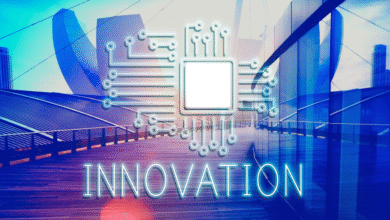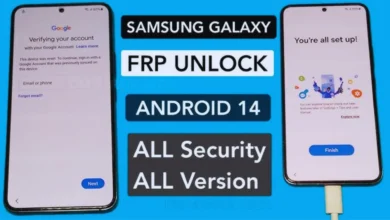How to Use Amharic Keyboard Online Easily

When using an online Amharic keyboard. Without having to worry about downloading software, you text in your native tongue. Whether it’s schoolwork, social media posts, emails, etc. For someone who is constantly on the go, these online resources are indispensable. Both desktop and mobile browsers can use them.
All you have to do is select Amharic as the language. Once you begin typing in English phonetically, you will succeed. Your phonetics will be automatically converted to Amharic characters by the application. This application is smooth and ranked as the fastest and most accurate method to type. Distraction-free in Amharic.
Benefits of Using an Amharic Keyboard Online
| Feature | Why It Matters |
| No downloads needed | Just open your browser and type away |
| Amharic script supported | Full Ge’ez characters—no weird symbol substitutions |
| Simple to use | Designed for beginners and fluent speakers alike |
| Device-friendly | Works on laptops, tablets, and smartphones |
| Free access | Most tools won’t cost you a single cent |
Where to Find Amharic Keyboards Online

Several websites offer reliable and easy-to-use Amharic keyboards. You don’t need to register or install anything. Popular platforms include Google Input Tools, Lexilogos, Branah, and Gate2Home. These websites allow you to type directly into a text box using your regular keyboard. calculattr As you type in English letters phonetically, they instantly convert into Amharic script. Once done, you can copy your text and paste it wherever you need, like emails, documents, or social posts.
How to Get Started Without Any Tech Skills
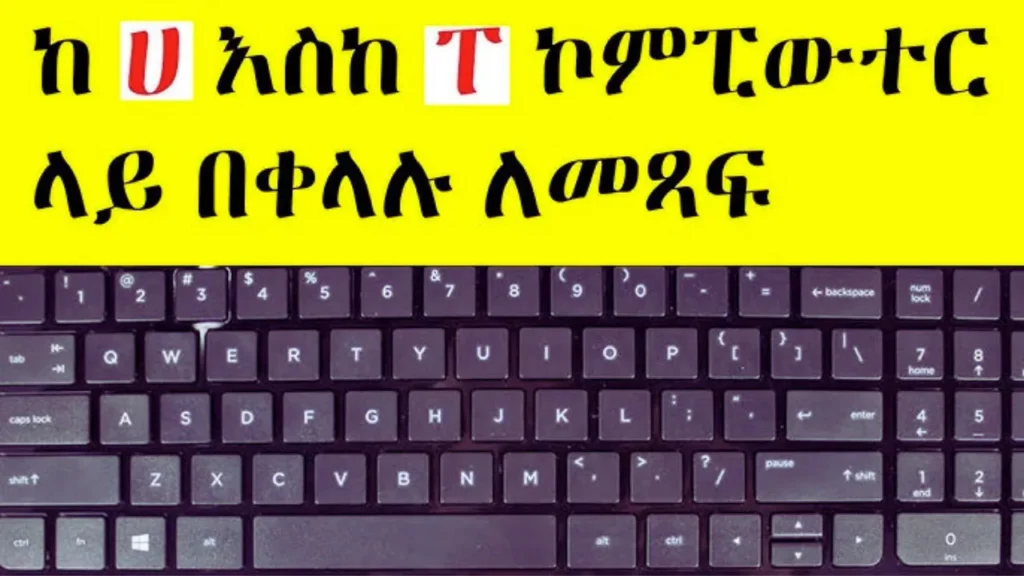
Seriously, it’s that easy. Let’s say you want to write “Selam.” Just type “selam” in the tool, and it’ll transform it into ሰላም. The best part is you don’t need to memorize any Amharic keyboard layout. These tools are smart enough to understand how Amharic sounds, which makes typing super intuitive, even for total beginners.
Top Amharic Online Keyboard Tools
| Tool Name | Layout Style | Mobile Support | Extra Features | User Rating (out of 5) |
| Google Input Tools | Phonetic Only | Fully Optimized | Text suggestions, remembers prefs | 4.7 |
| Gate2Home | Phonetic + Layout | Partial | Easy toggle between scripts | 4.5 |
| Branah.com | Layout-Based | Yes | Multiple language keyboards | 4.4 |
| Lexilogos | Traditional Typing | Yes | Printable script, sound helper | 4.3 |
Avoid These Common Mistakes While Typing Online

Even the best tools can’t fix human error. One common mistake is forgetting to switch input modes before typing, which might result in gibberish or English text instead of Amharic. Some users also copy just part of the generated text or use a tool that doesn’t match their system’s fonts. Always double-check your browser for font support and re-read your final text before sharing or printing.
Who’s Using These Tools and Why?
Amharic keyboards online are used by a wide range of people. Ethiopian diaspora communities often use them to stay connected with loved ones back home. Students write school assignments in Amharic without installing special fonts.
Even content creators and bloggers use them to maintain cultural identity while reaching wider audiences. These tools aren’t just practical, they’re empowering.
Helping Students Learn Amharic More Effectively
Online keyboards act as interactive flashcards. When you type “selam” and see it turn into ሰላም instantly, it sticks better in your memory. Teachers often incorporate these tools in classrooms to improve reading and writing skills. Instead of relying only on traditional books, students get a chance to practice real-time digital communication in Amharic.
Tips to Speed Up Your Amharic Typing
Don’t worry if you’re a slow typist at first, that’s normal. Begin by writing simple words you already know. Then move to full phrases. As you get more confident, increase your speed. Some tools even offer predictive text, which helps you complete longer words without typing every letter. Practice regularly, and your fingers will start flying.
Typing Amharic from Your Phone or Tablet

Most Amharic keyboards online are mobile-friendly, but if you’re looking for more flexibility, apps like Gboard or Keyman might be better options. ekbet app They let you type Amharic natively on your device even when you’re offline. Whether you’re texting someone or drafting a social media caption, these tools keep things quick and simple.
Staying Safe While Typing Online
While most Amharic keyboard platforms are secure, it’s smart to be cautious. Don’t type private info like your passwords or banking details on any public or unfamiliar sites. Stick to reputable platforms and always clear your browser’s cache if you’re on a shared computer.
Try an Amharic Keyboard Today
If you’ve never typed in Amharic before, now’s the perfect time. It doesn’t take a tech genius or a lot of time. Open a browser, choose a tool, and try typing a few phrases in your language. It’s free, easy, and genuinely satisfying.
Wrapping Up
Typing in Amharic online is no longer a struggle. These tools are made for modern use—simple, fast, and user-friendly. Whether you’re just saying hi to a friend or writing something serious, online Amharic keyboards give you the freedom to express yourself in your language, anytime. Start typing and feel at home with every word.
FAQs
What’s the simplest way to type Amharic online?
Make use of Google Input Tools or another phonetic tool. When you type a word in English, it instantly changes to Ge’ez script. It doesn’t require installation and is speedy.
Is it safe to use these keyboards on public devices?
However, don’t type private data on shared computers. For further security, always close your session and clear the input box when you’re finished.
Can I use an Amharic keyboard on my phone?
Mobile browsers can use online tools, and you can type even when you’re not online with apps like Gboard or Keyman. They’re ideal for posting online or sending texts.
How do I switch between English and Amharic?
You can switch between languages with a click or tap on the majority of platforms thanks to a fast toggle button or shortcut. It’s smooth and useful for producing information in multiple languages.
Any tips to improve my typing in Amharic?
Practice frequently. Start with well-known names, greetings, or expressions. To find any mistakes or strange wording, read your work aloud and use text prediction tools.
What if I don’t see the characters properly?
It might be a font problem. Try installing an Ethiopic font pack or switching to a different browser, such as Chrome. For proper support, some older computers might require a fast upgrade.
Are there offline options for typing in Amharic?
Installing Amharic language support on your PC or phone is possible using Gboard and Keyman. You can type anywhere, even without internet, after it’s installed.