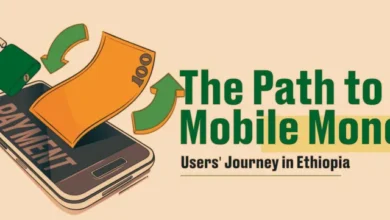How to Open Telebirr Account Easily Online in 2025

How to open Telebirr account. Mobile money services have changed the way of dealing with finance in Ethiopia, and Telebirr stands right in the middle of this revolution. Launched by Ethio Telecom, it enables millions to deposit and withdraw money, pay for goods and services, buy airtime, and pay their bills without having to go to the bank. Instant, reliable, and for the person living in the heart of Addis Ababa or in some remote village with nothing but a very basic mobile.
If you have been wondering how to open a Telebirr account easily online, you are in luck. Thousands of Ethiopians are taking the digital leap every day, and the best part of it is that it is easy. You can even get by without being a tech geek or owning the latest smartphone. With just a few simple steps, a valid number from Ethio Telecom, and either the application or USSD code, you can open and even start using your account within minutes.
Basic Requirements to Open a Telebirr Account
Before we dive into the steps, it’s important to understand the basic things you need. Whether you’re using a smartphone or a basic phone, Telebirr ensures that all users can join the platform without complications.
| Requirement | Smartphone Users | Feature Phone (Non-Smartphone) Users |
| Valid Phone Number | Yes (Ethio Telecom) | Yes (Ethio Telecom) |
| Telebirr App | Required | Not Required |
| National ID/Kebele ID | Recommended | Recommended |
| Internet Access | Yes | Not Needed |
| SMS Access | Yes | Yes |
Ways of Creating Telebirr Account through a Smartphone

The Telebirr mobile app is the most convenient means of creating an account, where you will be able to do all the payments through your phone. As an initial step, please get the app from either of the two stores, your phone can be an Android or an iOS. Start by downloading the app from the Google Play Store or Apple App Store and installing it on your device. After the installation, start the app and press the ‘Register’ button. Fill in your correct mobile phone number and set a PIN that is secure for your account. How to open Telebirr account.
The second step is to fill the identity-related areas of the form the form will require you to enter specifics such as your full name and date of birth. Later, upload your ID card or fill in your national ID specifics for identity verification. If the process is a success, you may use your account right away to make transactions, pay bills, and check your money status through Telebirr. You are now set to send money, pay bills, and manage your finances easily through Telebirr.
Telebirr App Download
First of all, to save the Telebirr app on your device, ensure to visit the official app store of your device, such as Google Play or App Store. Identify and download the app that is genuine by verifying the developer’s name and reading reviews. Moreover, the installation of the application is simple, and the app itself is light. Once it is downloaded, just press the app to start the setup process. It can be easily done only if the speed of the internet is stable. How to open Telebirr account.
Open the App and Choose ‘Register’
How to open Telebirr account. Launch the Telebirr app, tap on ‘Register,’ and you will get a brand new account upon finishing the five steps. You are asked to write your phone number and also a PIN code that will keep your account safe. The following thing to do is that the system needs the requisite basic personal information from you. At this time, your registration takes place, and your account gets prepared for full use.
Identity Verification
For your safety as well as for the observance of the overall regulations, Telebirr has set the final step as an identity check. You can either use your phone to click your official ID photo or directly fill in your full name, date of birth, and national ID number. The app will find your information, and the process of verification will be either performed automatically or manually by the personnel. In the end, you will be the sole person who can carry out transactions or authorize the account. Last but not least, the account will be ready for use, and you will be allowed to make a transaction as soon as the verification process ends.How to open Telebirr account.
What Can You Do After Opening Your Telebirr Account?
After opening your Telebirr account, you can easily send and receive money instantly to other Telebirr users. You can pay bills, buy airtime, and recharge your mobile phone directly from the app. The account allows you to shop online and make payments at supported merchants securely. You can also check your transaction history and manage your finances effortlessly. Additionally, Telebirr supports savings and digital wallet features to help you budget better.
How to Open Telebirr Account Without a Smartphone

If, for example, you do not own a smartphone, it is still possible to register with Telebirr by using your basic mobile phone. Just dial the USSD code *127# to begin the process of registration. The screen will prompt you to type in all your personal information, such as your first name, full name, and birth date, to get fully registered. You will also be required to put a default PIN using simple keyboard commands.
Once that is done, no app will be needed to activate your account. The method is not only fast but also compatible with any feature phone. It thus enables you to have access to Telebirr services without the use of the internet or a smartphone. This way, you can perform a variety of functions suchas sending, paying, and managing your account easily.
Common Issues and Their Fixes
The Telebirr registration process is generally fine, but some users encountered problems along the way. Other common ones include not receiving the activation code, and that can usually be remedied by checking if your mobile network signal is good or by requesting the code again after a wait of a few minutes. In case the application crashes or refuses to open, update it to its latest version, or else uninstall and reinstall it. Users can reset their PIN by going through the “Forgot PIN” identification process.
Sometimes, a registration error could be triggered by wrong personal specifics, so always triple-check your specifics before submission. If you can’t log in, check your internet connection, and if you still have an issue, contact Telebirr customer support. They will be willing to work through the problem with you to expedite its resolution. A bit of patience and a few easy tricks will go a long way toward the development of your Telebirr experience.
Did Not Receive Activation Code
If you didn’t receive the activation code, check your spam or junk folder as the mail might have been filtered away from your mailbox. Make sure the phone number and e-mail address you have provided to receive the activation code are correct and current. It may get delayed on the network side; thus, allow the delay to occur for a couple of minutes, and then try again an extra time. You can also instruct a resending of the activation code through either the app or the website. If it continues, contacting the support team for assistance will be greatly helpful.
App Stopped Responding
If the app isn’t functioning well, you might want to turn your device off and then back on a go, and then start the app again. Have a and see if there is an update available for your app in the app store; it might be the cause of the problem if it’s an old version of the app. Clean the app cache or install the app again if you encounter problems with your data being damaged. As well, you should make sure that your internet connection has not been compromised and that it is the right speed. The final step is asking the app’s technical support for help.
Forgot Password
If you have forgotten your PIN, locate a “Forgot PIN” or “Reset PIN” option on the login screen and click it. Usually, this will allow you to send a link or a code to your registered email or phone number to verify your identity. Carry out the provided steps to generate a new PIN that is strong and secure. We recommend you select a PIN that is not easy to guess, this will give you better security. If the reset option is not visible, get in touch with customer service for help
Wrapping up
In a world where convenience is everything, access to your finances becomes ever so important. Telebirr has become a very simple and effective solution for storing money and handling money transactions with a mobile phone at hand. Sending money to friends, paying utility bills-can all be done with just a few taps or mouse clicks. Gone are those days of standing in queues and filling endless forms in banks. With Telebirr, you have full control of your financial life anytime and anywhere.
The service has been designed to run on both smartphones as well as basic mobile phones, which enables almost everyone to access it. The registration process is extremely easy, even if this is your first time using any digital service. Activation of your Telebirr account opens a gateway to speedy transactions that are protected by two secure barriers. Simply put, it is a smart, current solution that suits a lifestyle of today and meets the needs that lie ahead. So why wait? Go ahead and start using Telebirr now and enjoy the freedom at your fingertips.
FAQs
Can I use a foreign phone number to create an account in Telebirr?
Unfortunately, it’s not allowed to create a Telebirr account with a foreign phone number. Telebirr is a service for only those individuals who have an active Ethio Telecom number while it is operating now. The main reason is the fact that Telebirr is being set up with a centralized network at Ethio Telecom. The verification of the user’s number is the crucial point for the process.
Will I be charged for the opening of my Telebirr account?
Of course, opening an account in Telebirr is 100% free of charge for you which means you are not required to pay any money. Still, it is up to you to decide if you take any possible charges for your transaction. Take into account that some money transactions or bill payment may be subject to minor service charges depending on the volume or the kind of the transaction.
What are the document requirements for a Telebirr account to be opened by me?
More often than not, makers of the application require minimal personal data in the initial stages of registration. It would still be good for you to possess a Kebele ID or National ID as your complete identification. This is crucial not only for a quick and smooth account verification since it boosts the security, which is an necessary thing in such an environment, and leads you to the advanced functions or the higher limit of the transaction.
Can I have more than one Telebirr account?
No, not at all! However, the case is that Telebirr is only available for one Ethio Telecom phone number. This regulation is in order to protect the security and rights of the user. Inserting each number in the system separately is a must. There is also a limitation of one person with one account only. Still, if any family members or friends would like to open an account, they need to use their individual Ethio telecom number.
How long does it take to open a Telebirr account?
Registering a Telebirr account is a very easy and quick thing. After going through the process, you can activate it in about 10 minutes. With only a few specifics to put in and the completion of the verifications, your account is as good as alive. The speed of this process will hardly find an equal, so it remains the best choice for those who are into instant digital transaction methods and want to skip all the queues and delays while sending and receiving transactions.